Introduction
Web development has evolved significantly in recent years, offering a plethora of choices for developers. Two prominent contenders in the world of web frameworks are Blazor and Angular. Blazor, developed by Microsoft, is gaining popularity for its unique approach to web development, while Angular, a Google product, has been a reliable choice for many years. In this blog, we’ll delve into both frameworks to help you decide which one is better suited for your web development needs.
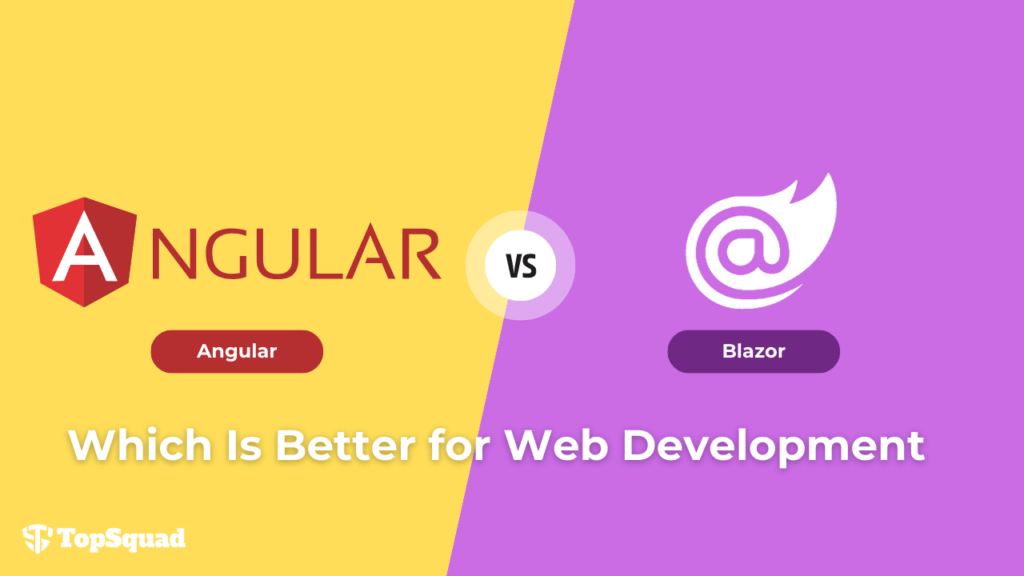
What is Blazor?
Blazor, an open-source web framework brought to life by Microsoft, has been steadily gaining momentum within the web development community. Its standout feature lies in the versatile use of C# and .NET, extending across both server-side and client-side code. This unique approach promotes code reusability and enhances overall maintainability.
Blazor encompasses two hosting models, Blazor WebAssembly and Blazor Server, offering support for both client-side and server-side applications. The growing demand for single-page applications has not only fueled the adoption of Angular web app development but also paved the path for the introduction of Microsoft’s Blazor web development framework.
As one of the freshest entries into the web development landscape, Blazor empowers developers to craft web applications by seamlessly combining HTML and C#. Within the Blazor framework, web developers can craft C# code tailored specifically for web browsers, effortlessly integrating with Microsoft’s ASP.NET Core. This framework ushers in a new era of single-page web application development using .NET, capitalizing on the potential of C#, Razor syntax, HTML, and CSS to fashion browser-based applications
You can hire Blazor developer here.
Features of Blazor:
- C# Everywhere: Blazor allows developers to use C# for both server-side and client-side code. This means that you can write your entire web application in a single language, making it easier to share code and reduce the need to switch between languages like JavaScript.
- Component-Based Architecture: Blazor follows a component-based architecture, where the UI is built using reusable components. This approach simplifies code organization and promotes modularity, making it easier to manage and maintain large applications.
- Razor Syntax: Blazor uses the familiar Razor syntax for rendering HTML and defining components. If you’re already familiar with Razor in ASP.NET, you’ll feel right at home with Blazor.
- Rich .NET Ecosystem: Being part of the .NET ecosystem means Blazor benefits from a vast array of libraries, tools, and resources, which can be leveraged to enhance your web application.
What is Angular?
Angular, developed by Google, is a JavaScript-based framework that uses TypeScript for building web applications. It is known for its component-driven architecture and has been a solid choice for web developers for several years. AngularJS stands out as one of today’s most widely embraced modern web frameworks, with a primary focus on crafting single-page applications. As an open-source Model-View-Controller (MVC) framework, this framework streamlines the development and testing of Single Page Applications (SPAs), making it an ideal choice for businesses seeking swift SPA development. AngularJS extends its capabilities by providing a robust frontend framework for Client-Side MVC and MVVM (Model-View-ViewModel), empowering developers to create dynamic, efficient, and user-friendly single-page applications with ease.
You can hire Angular JS developer here.
Features of Angular:
- Component-Driven Architecture: Angular follows a component-based architecture, making it easy to create reusable UI components. This approach promotes code reusability, maintainability, and simplifies complex UI management.
- TypeScript: TypeScript is the primary language for Angular development. It provides strong typing and enhanced tooling, which can significantly improve code quality and maintainability. TypeScript’s static typing also helps catch errors early in the development process.
- Well-Established Community: Angular boasts a large and active community, making it easier to find solutions to common problems, access resources, and keep up with best practices. This well-established ecosystem can be a significant advantage when facing challenges in your project.
- Full-Fledged Framework: Angular is not just a library; it’s a complete framework for building web applications. It offers essential features like routing, dependency injection, and state management out of the box, which can save development time and effort.
Angular vs. Blazor: Comparison 2023
Now, let’s dive deeper into the comparison between Angular and Blazor in 2023:
1. Language:
- Blazor uses C#, which can be a more familiar language for .NET developers.
- Angular employs TypeScript, which offers strong typing and better tooling. However, it might require developers to learn a new language if they are not already familiar with TypeScript.
2. Community and Ecosystem:
- Angular has a more extensive and well-established community, resulting in a wider selection of third-party libraries, plugins, and resources.
- Blazor’s community is growing rapidly, thanks to Microsoft’s support and commitment. While it’s smaller than Angular’s community, it is gaining momentum.
3. Performance:
- Blazor Server provides excellent performance as most of the rendering and processing is handled on the server. This leads to faster initial load times and smooth interactions.
- Blazor WebAssembly might have a slightly slower initial load time because it requires the download of the .NET runtime to the client’s browser.
- Angular’s performance depends on optimizations and the efficiency of the browser’s JavaScript engine.
4. Flexibility:
- Blazor offers flexibility to .NET developers who want to leverage their existing skills and codebase. It enables code sharing between the server and the client, which can be advantageous for certain projects.
- Angular offers flexibility through its wide range of tools and libraries. It follows a specific architectural pattern, and developers must adhere to Angular’s conventions and guidelines.
5. Learning Curve:
- Blazor may be easier for C# and .NET developers to learn, especially if they have experience with these technologies. However, for those new to C# and .NET, there might be a learning curve.
- Angular has a steeper learning curve, especially for developers new to TypeScript and component-based architecture. It can take some time to become proficient with Angular’s concepts.
Conclusion
In conclusion, the choice between Blazor and Angular depends on your specific project requirements and your team’s expertise. If you are a .NET developer looking to leverage your skills and codebase, Blazor may be an excellent choice. On the other hand, if you prefer a more established framework with a larger community and a wide range of resources, Angular might be the better option. Both frameworks have their strengths and weaknesses, so it’s crucial to evaluate your project’s needs and your team’s expertise before making a decision. Ultimately, whether you choose Blazor or Angular, the goal is to build exceptional web applications that meet your users’ needs.
Work with Us!
TopSquad offers a comprehensive technology services that caters to the specific needs of businesses. With our expertise in the tech industry and a deep understanding of the skills required for programming roles, we assist companies in sourcing and attracting top-notch programming talent. Our service encompasses everything from crafting compelling job descriptions to conducting rigorous screening processes.
By partnering with TopSquad, businesses can streamline their hiring process and gain access to the best programmers in the industry, ultimately bolstering their teams and driving success.













